6 Essential Ways to Boost Remote Team Collaboration with the Best Tools
Imagine leading a team spread across time zones, yet collaborating as if they were in the same room using advanced remote team collaboration tools.
As a tech manager, you know the challenge of remote team leadership. Miscommunication and task management issues can disrupt your workflow, making project management software and instant messaging apps crucial.
In this article, you’ll discover the best tools for remote team collaboration and communication. These tools, including virtual meeting platforms and video conferencing tools, will help you ensure seamless teamwork and productivity.
Let’s dive in to explore how these remote team collaboration tools can transform your workflow.
The Challenges of Remote Team Leadership
Navigating remote team collaboration tools is no small feat. Many tech managers face miscommunication, task management issues, and a lack of cohesion when using virtual meeting platforms.
These challenges often result in missed deadlines and reduced productivity, even with project management software.
For instance, several clients initially struggle with keeping their teams on the same page using cloud storage solutions. Misunderstandings can easily arise when communication isn’t clear or timely on video conferencing tools.
This can lead to frustration and a breakdown in team morale, despite the use of instant messaging apps.
In my experience, people often find task management to be particularly challenging. Without the right screen sharing applications and task tracking systems, it’s tough to track progress and ensure accountability.
This can make it difficult to achieve project goals, even with digital whiteboard tools.
Clearly, identifying and implementing suitable remote team collaboration tools is crucial for overcoming these obstacles. Let’s delve into the solutions that can help you lead your remote team more effectively, including time zone management tools and file sharing and synchronization software.
Effective Strategies for Remote Team Collaboration
Overcoming this challenge requires a few key steps. Here are the main areas to focus on to make progress with remote team collaboration tools.
- Implement an all-in-one collaboration platform: Choose a platform that integrates multiple features like ProofHub and Slack, which can serve as instant messaging apps for your team.
- Set up a cloud storage solution: Opt for reliable file sharing and synchronization software like Google Drive or Dropbox for real-time collaboration.
- Choose a reliable video conferencing tool: Evaluate virtual meeting platforms like Zoom and Google Meet for your team’s needs.
- Adopt project management software: Select task tracking systems like Asana or Trello to streamline tasks.
- Utilize instant messaging for quick communication: Implement platforms like Slack for efficient real-time communication in remote team collaboration.
- Integrate visual collaboration tools: Use digital whiteboard tools like Miro for brainstorming and planning.
Let’s dive in!
1: Implement an all-in-one collaboration platform
Implementing an all-in-one remote team collaboration tool is essential for seamless team communication and productivity.
Actionable Steps:
- Identify your team’s needs and choose a platform that integrates multiple features like virtual meeting platforms, project management software, and instant messaging apps, such as ProofHub and Slack.
- Set up the platform and train your team on its functionalities. Host a virtual workshop using video conferencing tools to demonstrate key features and best practices.
- Regularly review and optimize the platform’s usage for continuous improvement. Schedule monthly check-ins to gather feedback on task tracking systems and make necessary adjustments.
Key benefits of an all-in-one remote team collaboration tool:
- Centralized communication and file sharing and synchronization software
- Improved task tracking and project management software integration
- Enhanced team productivity and efficiency with screen sharing applications
Explanation:
These steps ensure your team can communicate and collaborate effectively, regardless of location, using cloud storage solutions and digital whiteboard tools.
According to Vantage Circle, integrated platforms streamline processes and enhance productivity. Adopting such remote team collaboration tools helps tech managers overcome common remote work challenges, including time zone management.
This will set the foundation for efficient team collaboration and transition smoothly into the next strategy.

2: Set up a cloud-based file sharing system
Setting up a cloud-based file sharing system is crucial for seamless remote team collaboration tools and document management.
Actionable Steps:
- Choose a reliable cloud storage solution that supports real-time collaboration, such as Google Drive or Dropbox. Compare features and pricing to select the best fit for your team.
- Organize your files and folders to ensure easy access and sharing. Create a standardized file naming convention for consistency and efficiency.
- Implement security measures to protect sensitive information. Set up access controls and permissions to ensure data privacy.
Explanation:
These steps are essential to facilitate smooth collaboration and secure document management in a remote setting.
According to Workhuman, cloud-based services streamline processes and enhance productivity. Adopting these file sharing and synchronization software helps tech managers maintain organization and accessibility while safeguarding important data.
This will help lay the groundwork for effective document collaboration, leading smoothly into the next strategy.
![]()
3: Choose a reliable video conferencing tool
Selecting a reliable video conferencing tool, one of the essential remote team collaboration tools, is vital for maintaining effective communication in remote teams.
Actionable Steps:
- Evaluate potential tools by testing virtual meeting platforms like Zoom and Google Meet with your team to assess their performance and usability.
- Integrate the chosen tool into your daily workflow and create a regular meeting schedule. Share this schedule with your team in advance to ensure everyone is prepared.
- Utilize advanced features such as breakout rooms and screen sharing applications for enhanced collaboration. Provide training to your team on how to use these features effectively.
Explanation:
These steps are crucial for ensuring that your team can communicate seamlessly and engage in productive meetings using video conferencing tools.
According to Vantage Circle, using reliable remote team collaboration tools enhances team cohesion and productivity.
Incorporating these tools helps tech managers facilitate clear communication, which is essential for successful remote team leadership.
This will pave the way for productive virtual meetings and smoothly transition to the next strategy.

4: Adopt a project management software
Adopting project management software, a crucial remote team collaboration tool, is essential for streamlining tasks and enhancing productivity in remote teams.
Actionable Steps:
- Select a user-friendly tool like Asana or Trello that aligns with your team’s workflow. Review user ratings and testimonials to make an informed decision.
- Set up your projects and tasks within the software. Use templates to streamline the setup process and ensure consistency across the team.
- Monitor progress and adjust plans as needed to keep projects on track. Schedule weekly check-ins to review tasks and address any issues promptly.
Essential features to look for in project management software:
- Task assignment and tracking capabilities
- Collaboration tools for team communication
- Reporting and analytics functions
Explanation:
These steps matter because they help you manage tasks and deadlines effectively, ensuring that your projects stay on track.
According to Apploye, project management tools enhance productivity and accountability. Incorporating these remote team collaboration tools will help you lead your remote team more efficiently.
By implementing these strategies, you’ll be well-prepared to tackle the next challenge.

5: Utilize instant messaging for quick communication
Utilizing instant messaging apps, a crucial component of remote team collaboration tools, is key to maintaining fast and efficient communication in remote teams.
Actionable Steps:
- Implement an instant messaging platform like Slack for real-time communication. Create dedicated channels for different projects and topics to keep conversations organized, similar to how project management software organizes tasks.
- Establish guidelines for effective communication and ensure everyone adheres to them. Develop a communication policy that outlines response times and etiquette, considering time zone management tools for global teams.
- Promote the use of integrations and bots to automate routine tasks and enhance productivity. Introduce bots that can handle reminders, polls, and other administrative tasks, complementing task tracking systems.
Explanation:
These steps ensure quick and clear communication, which is crucial for remote team success. According to Apploye, instant messaging platforms enhance team collaboration and efficiency.
By implementing these tools and practices, you can ensure seamless communication and productivity, much like how video conferencing tools facilitate face-to-face interactions.
This sets a solid foundation for effective team interaction, leading smoothly into the next strategy for remote team collaboration tools.

6: Integrate visual collaboration tools
Integrating visual collaboration tools is key to fostering creativity and planning in remote teams. These remote team collaboration tools are essential for effective virtual teamwork.
Actionable Steps:
- Choose a visual collaboration tool such as Miro or Lucidspark, which are digital whiteboard tools, to support brainstorming sessions. Conduct a team workshop to explore these tools’ features and benefits.
- Encourage the use of these tools for project planning and mind mapping. Assign a team member to facilitate and guide these sessions using project management software.
- Evaluate the impact of these remote team collaboration tools on team engagement and productivity. Collect feedback through surveys and adjust usage based on team input.
Best practices for using visual collaboration tools:
- Set clear objectives for each collaborative session
- Use templates to guide and structure discussions
- Encourage equal participation from all team members
Explanation:
These steps are essential because visual collaboration tools enhance team engagement and creativity. According to Coffeepals, such tools improve remote meeting productivity.
Embracing these tools will ensure that your team can collaborate effectively and creatively using various remote team collaboration tools.
By integrating visual collaboration tools, you’ll be setting your team up for innovative success in the virtual workspace.

Partner with Alleo for Seamless Remote Collaboration
We’ve explored the challenges of remote team leadership and the remote team collaboration tools to overcome them. But did you know you can work directly with Alleo to make this journey easier and faster?
With Alleo, you can set up an account in minutes. Create a personalized plan tailored to your team’s needs, including virtual meeting platforms and project management software.
Alleo’s AI coach will provide full coaching sessions, just like a human coach. You’ll receive support via instant messaging apps and push notifications, keeping you accountable and on track with your remote team collaboration tools.
Ready to get started for free? Let me show you how to leverage our video conferencing tools and screen sharing applications!
Step 1: Log In or Create Your Account
To begin your journey with our AI coach, simply log in to your account or create a new one in just a few clicks, setting the foundation for seamless remote team collaboration.

Step 2: Choose “Building better habits and routines”
Select “Building better habits and routines” to establish a structured approach for your remote team, enhancing productivity and collaboration by creating consistent workflows that align with the tools and strategies discussed in the article.

Step 3: Select “Career” as Your Focus Area
Choose “Career” as your focus area to align with the article’s emphasis on remote team management and leadership skills, allowing the AI coach to provide tailored guidance for enhancing your professional capabilities and overcoming workplace challenges.

Step 4: Starting a Coaching Session
Begin your AI coaching journey with an intake session to set up your personalized plan, aligning with your remote team’s collaboration goals and challenges discussed in the article.

Step 5: Viewing and Managing Goals After the Session
After your coaching session, check the app’s home page to review and manage the goals you discussed, ensuring you stay on track with your remote team leadership objectives.
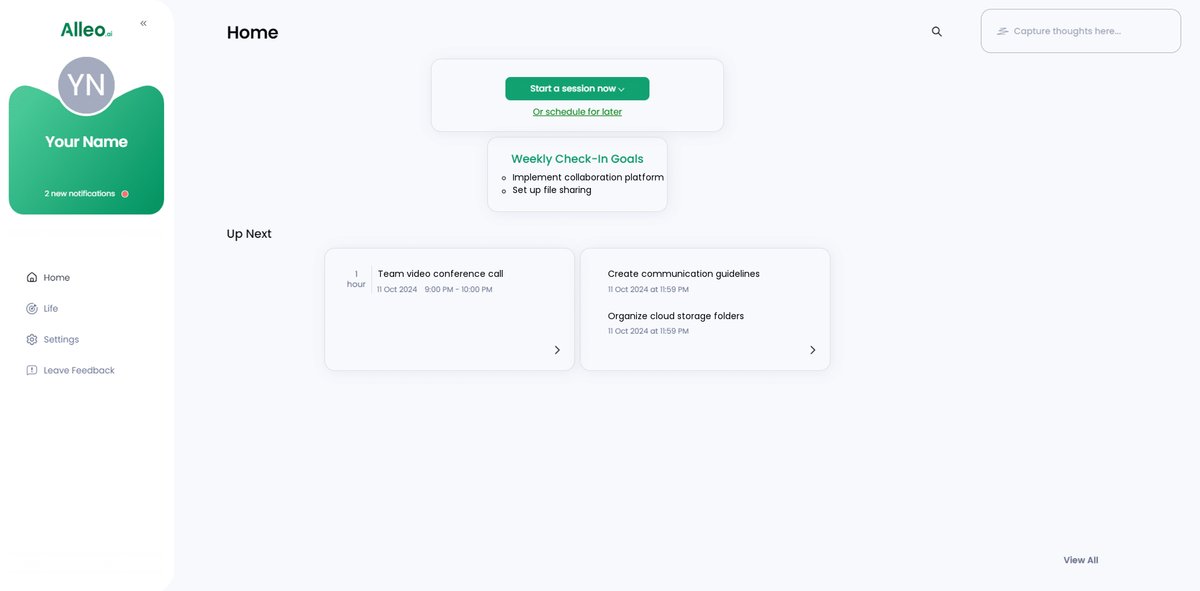
Step 6: Adding events to your calendar or app
Use the AI coach’s calendar integration to easily add coaching sessions, tasks, and milestones to your preferred calendar app, allowing you to track your progress in solving remote collaboration challenges and stay accountable to your goals.
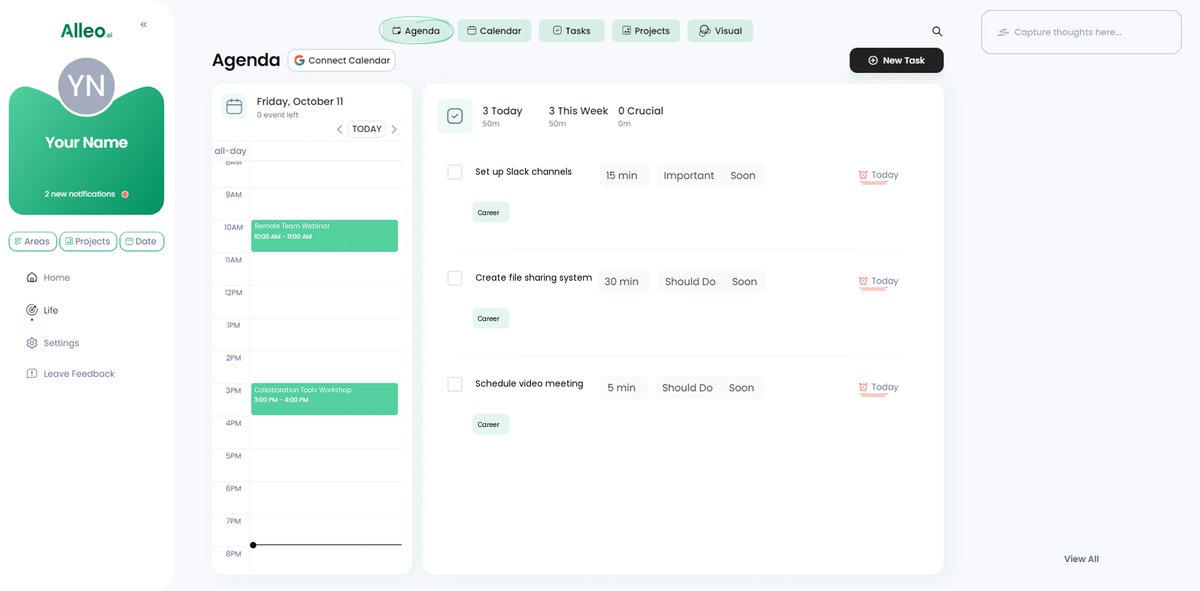
Bringing It All Together: Mastering Remote Team Collaboration
By now, you have a clear roadmap to enhance your remote team’s collaboration and communication using various remote team collaboration tools.
Each tool and strategy we’ve discussed, from virtual meeting platforms to project management software, can transform your team’s workflow. Implementing these solutions will improve productivity and foster a cohesive team environment.
I understand the challenges you face as a tech manager. I’ve seen firsthand how the right tools, such as video conferencing tools and instant messaging apps, make a difference.
So, take the first step. Implement these remote team collaboration tools and watch your team thrive.
Remember, Alleo is here to support you. Set up your account and start your journey with our cloud storage solutions for free.
Empower your team today. Let’s make remote collaboration seamless and effective with screen sharing applications and task tracking systems.
Ready to transform your remote team?
Let’s get started!