7 Proven Methods to Simplify AI Tools for Enhanced User Experience
What if your AI tool was so simple to use that your users couldn’t help but love it?
As a life coach, I’ve seen many startup founders struggle to balance AI tool complexity with user experience. This challenge often leads to user frustration and decreased adoption rates when trying to simplify AI tools for users.
In this blog, you’ll learn actionable steps to simplify AI tools for users without sacrificing functionality. We’ll explore intuitive artificial intelligence design, AI-driven tutorials, and more to enhance AI usability and create user-friendly AI interfaces.
Let’s dive in to discover effective AI simplification strategies.
The Balancing Act: Complexity vs. User Experience
Finding the right balance between AI complexity and user experience is tough. Many clients initially struggle with making their AI tools powerful yet easy to use, highlighting the need to simplify AI tools for users.
This can lead to user frustration and decreased adoption rates, hurting your growth strategies. Enhancing AI usability becomes crucial in these scenarios.
I’ve seen several startup founders face this issue. They often get caught up in adding features, making their tools more complicated instead of focusing on user-friendly AI interfaces.
The result? Users feel overwhelmed and abandon the tool, emphasizing the importance of AI accessibility for non-experts.
To avoid these pitfalls, it’s crucial to focus on simplicity. Complex AI tools can drive users away, which is why streamlining AI workflows is essential.
Prioritizing usability can turn this around, ensuring your users love your product. Implementing AI simplification strategies and intuitive artificial intelligence design can significantly improve user adoption rates.

A Roadmap to Simplify AI Tools for Better User Experience
Overcoming this challenge requires a few key steps. Here are the main areas to focus on to simplify AI tools for users and make progress.
- Design intuitive, user-friendly AI interfaces: Conduct user research and implement clean designs to enhance AI accessibility for non-experts.
- Implement AI-powered onboarding and tutorials: Use interactive guides and chatbots for seamless onboarding, streamlining AI workflows for beginners.
- Offer customizable dashboards and workflows: Allow personalization and provide templates to enhance AI usability.
- Integrate natural language processing for queries: Enable voice and text-based queries with contextual suggestions, reducing AI complexity.
- Provide clear, jargon-free tool descriptions: Write in plain language and use visual aids to simplify machine learning tools.
- Create guided AI-assisted task completion: Offer real-time guidance and AI-driven task recommendations for intuitive artificial intelligence design.
- Implement A/B testing for UI improvements: Test different interface designs to identify the most effective ones, focusing on user-centric AI development.
Let’s dive in to explore these AI simplification strategies!
1: Design intuitive, user-friendly interfaces
Creating intuitive, user-friendly interfaces is crucial for enhancing user experience and adoption rates when you simplify AI tools for users.
Actionable Steps:
- Conduct user research to understand pain points and preferences.
- Conduct surveys and interviews with potential users of simplified machine learning tools.
- Analyze user feedback and prioritize common issues to enhance AI accessibility for non-experts.
- Implement a clean, minimalistic design for user-friendly AI interfaces.
- Use whitespace effectively to avoid clutter in intuitive artificial intelligence design.
- Ensure that the most important features are easily accessible, streamlining AI workflows.
Key elements of user-friendly interfaces to simplify AI tools for users include:
- Clear navigation menus
- Consistent color schemes
- Intuitive icon design
- Test and iterate on the design of AI tools for beginners.
- Use usability testing sessions to gather feedback on enhancing AI usability.
- Make iterative improvements based on user input to reduce AI complexity.
Explanation:
By focusing on user research, clean design, and iterative testing, you can create interfaces that resonate with users and simplify AI tools for users.
This user-centric AI development approach helps in identifying and addressing user pain points, leading to higher satisfaction and engagement.
According to Netguru, good navigation supports business goals, fosters trust, and boosts conversions.
Remember, a user-friendly interface is the first step in ensuring your AI tool is both powerful and easy to use, paving the way for improved user adoption through AI simplification strategies.
2: Implement AI-powered onboarding and tutorials
Implementing AI-powered onboarding and tutorials is essential for creating a seamless user experience and helping to simplify AI tools for users.
Actionable Steps:
- Develop interactive onboarding experiences to enhance AI accessibility for non-experts.
- Create step-by-step guides that adapt to user actions, streamlining AI workflows.
- Enhance understanding with visual aids like videos and infographics to simplify machine learning tools.
- Integrate AI-driven tutorials that respond to user queries, focusing on user-friendly AI interfaces.
- Implement chatbots for real-time assistance, enhancing AI usability.
- Use machine learning to refine tutorial content based on common user questions, reducing AI complexity.
Explanation:
These steps ensure users can quickly understand and utilize your AI tool. Interactive onboarding and AI-driven tutorials help simplify complex features, leading to higher satisfaction and engagement. This approach aligns with user-centric AI development practices.
According to Qualio, AI-assisted tools can improve content quality and consistency, benefiting user experience and supporting AI simplification strategies.
By focusing on these elements, you can create a user-friendly onboarding process that encourages continued use and satisfaction, effectively simplifying AI tools for users and making them more accessible to beginners.

3: Offer customizable dashboards and workflows
Offering customizable dashboards and workflows is crucial for enhancing user engagement and satisfaction, helping to simplify AI tools for users.
Actionable Steps:
- Allow users to personalize their dashboards to streamline AI workflows.
- Enable drag-and-drop functionality for widgets, enhancing AI usability.
- Offer a variety of themes and layout options for user-friendly AI interfaces.
- Provide templates for common workflows to simplify machine learning tools.
- Create templates tailored to different industries and use cases, reducing AI complexity.
- Allow users to modify templates to fit their specific needs, promoting AI accessibility for non-experts.
Benefits of customizable dashboards include:
- Improved productivity through intuitive artificial intelligence design
- Enhanced user satisfaction with simplified AI tools for users
- Increased tool adoption among AI tools for beginners
- Implement feedback loops for continuous improvement in user-centric AI development.
- Regularly solicit user feedback on dashboard and workflow features to enhance AI usability.
- Use feedback to make iterative improvements, focusing on AI simplification strategies.
Explanation:
These steps help users tailor their experiences to their preferences, making your tool more versatile and user-friendly. Customizable dashboards and workflows can significantly improve user satisfaction and efficiency in simplified machine learning tools.
According to Qualio, streamlined workflows and intuitive interfaces in enterprise software lead to better user engagement.
By focusing on customization, you not only make your tool more flexible but also enhance its appeal to a broader audience. This approach fosters a sense of ownership and satisfaction among users, effectively simplifying AI tools for users.

4: Integrate natural language processing for queries
Integrating natural language processing (NLP) for queries can significantly enhance user experience by making interactions more intuitive and helping to simplify AI tools for users.
Actionable Steps:
- Develop a robust NLP system to enhance AI accessibility for non-experts.
- Train the system on diverse datasets to improve accuracy and create user-friendly AI interfaces.
- Continuously update the system based on user interactions to streamline AI workflows.
- Enable voice and text-based queries to simplify AI tools for users.
- Allow users to ask questions via voice commands, enhancing AI usability.
- Provide text input options for those who prefer typing, reducing AI complexity.
Explanation:
These steps are crucial as they make it easier for users to interact with your AI tool, leading to higher satisfaction. By leveraging NLP, you can anticipate user needs and offer relevant suggestions, which boosts engagement and helps simplify AI tools for users.
According to Arc XP, integrating AI and chatbots in media helps simplify tasks and elevate user experience.
Enhancing query interactions can make your tool more accessible and user-friendly, paving the way for increased adoption and contributing to user-centric AI development.
5: Provide clear, jargon-free tool descriptions
Providing clear, jargon-free tool descriptions is essential for enhancing user comprehension and engagement when you simplify AI tools for users.
Actionable Steps:
- Write tool descriptions in plain language to enhance AI accessibility for non-experts.
- Avoid technical jargon and complex terminology.
- Use simple, clear explanations for each feature to create user-friendly AI interfaces.
- Use visual aids to complement descriptions and streamline AI workflows.
- Include screenshots and diagrams to illustrate how features work.
- Create short video tutorials for more complex tools, focusing on simplified machine learning tools.
Effective tool descriptions should:
- Highlight key benefits of AI tools for beginners
- Use relatable examples to demonstrate intuitive artificial intelligence design
- Address common user concerns when simplifying AI tools for users
- Regularly update content based on user feedback to enhance AI usability.
- Monitor user questions and confusion points.
- Revise descriptions to address common issues and misconceptions, reducing AI complexity.
Explanation:
These steps matter because they help users quickly understand and use your AI tools, reducing frustration. Clear descriptions combined with visual aids enhance user experience and adoption rates, effectively simplifying AI tools for users.
According to Qualio, streamlined document creation processes improve usability and user satisfaction.
Implementing these AI simplification strategies will make your AI tools more accessible, fostering higher user engagement and satisfaction. This user-centric AI development approach will drive growth and adoption.

6: Create guided AI-assisted task completion
Creating guided AI-assisted task completion can streamline user experiences and boost satisfaction, helping to simplify AI tools for users.
Actionable Steps:
- Develop guided workflows for common tasks to enhance AI usability.
- Break tasks into manageable steps with AI assistance, reducing AI complexity.
- Offer real-time guidance and suggestions through user-friendly AI interfaces.
- Implement AI-driven task recommendations to streamline AI workflows.
- Use machine learning to suggest relevant tasks based on user behavior, simplifying machine learning tools.
- Provide personalized tips to improve task efficiency, promoting AI accessibility for non-experts.
Explanation:
These steps help users complete tasks efficiently. Guided workflows and AI-driven recommendations make complex procedures simpler, enhancing usability and satisfaction while simplifying AI tools for users.
According to Arc XP, integrating AI in task completion can simplify processes and elevate user experience, aligning with intuitive artificial intelligence design principles.
By implementing these strategies, you ensure your AI tools remain user-friendly and effective, promoting higher user engagement and loyalty through user-centric AI development and AI simplification strategies.
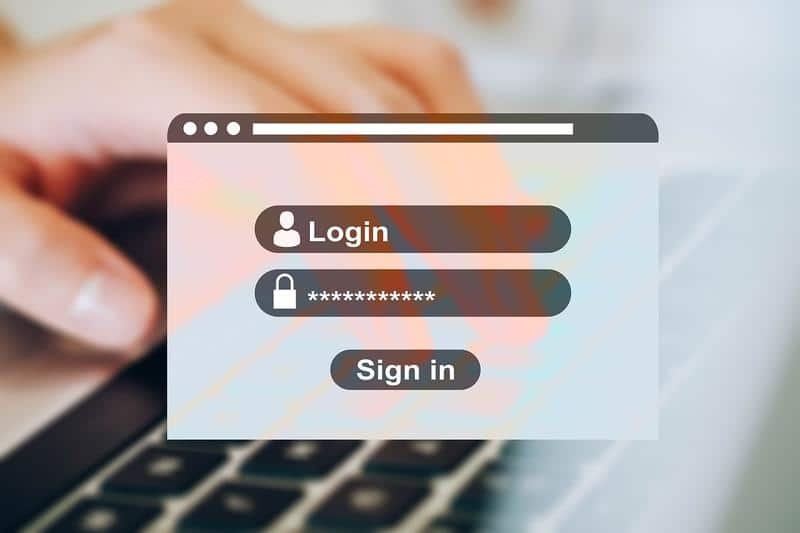
7: Implement A/B testing for UI improvements
Implementing A/B testing for UI improvements is vital to understand what works best for your users and simplify AI tools for users.
Actionable Steps:
- Create multiple versions of UI elements for testing.
- Design different variations of key interface components to enhance AI accessibility for non-experts.
- Ensure each version has measurable differences to gather useful data on user-friendly AI interfaces.
- Conduct randomized user testing.
- Split your user base into groups, each experiencing a different UI version of simplified machine learning tools.
- Track user interactions and gather data on engagement and satisfaction with intuitive artificial intelligence design.
- Analyze results and implement the best performing UI.
- Compare performance metrics of each UI version to streamline AI workflows.
- Make informed decisions to adopt the most effective design, enhancing AI usability.
Explanation:
These steps help you pinpoint which UI elements resonate most with users, enhancing their overall experience and reducing AI complexity. A/B testing allows you to make data-driven decisions, fostering better user engagement and satisfaction with AI tools for beginners.
According to Contentsquare, continuously testing and iterating can significantly improve user experience and drive growth.
By using A/B testing, you ensure your AI tool evolves based on real user feedback, keeping it user-friendly and effective, ultimately simplifying AI tools for users through user-centric AI development.
Partner with Alleo to Simplify AI Tools
We’ve explored how to simplify AI tools for users, enhancing their experience. Did you know you can work with Alleo to make this journey easier and faster, streamlining AI workflows?
Setting up an account with Alleo is simple. Create a personalized plan, and start working with your AI coach to reduce AI complexity and enhance AI usability.
Alleo’s coach provides tailored support for your specific challenges, offering user-friendly AI interfaces. It will follow up on your progress, handle changes, and keep you accountable via text and push notifications, making AI tools accessible for non-experts.
Ready to get started for free and experience intuitive artificial intelligence design? Let me show you how to simplify AI tools for users!
Step 1: Logging in or Creating an Account
To begin simplifying your AI tools with our coach, Log in to your account or create a new one to access personalized guidance and support.

Step 2: Choose Your Focus Area
Click on “Building better habits and routines” to start improving your daily practices and create a more structured approach to simplifying your AI tools, aligning with the user-friendly strategies discussed in the article.

Step 3: Select “Career” as Your Focus Area
Choose “Career” as your focus area to align your AI tool simplification efforts with professional growth, enabling you to create user-friendly interfaces that boost productivity and satisfaction in work-related tasks.

Step 4: Starting a Coaching Session
Begin your AI coaching journey with an intake session, where you’ll discuss your goals and challenges related to simplifying your AI tools, allowing the coach to create a personalized plan tailored to your specific needs.

Step 5: Viewing and managing goals after the session
After your coaching session, check the app’s home page to find and manage the goals you discussed, allowing you to track your progress and stay accountable with your AI coach’s support.
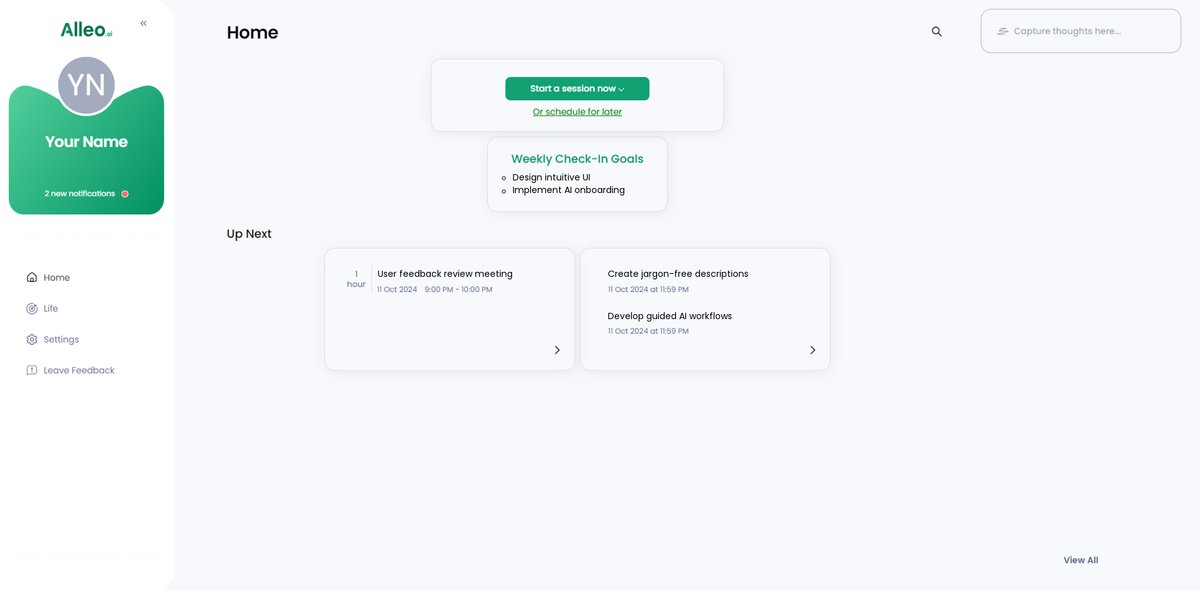
Step 6: Adding events to your calendar or app
Use the AI coach’s calendar and task features to easily add and track events related to simplifying your AI tools, helping you stay organized and monitor your progress as you implement user-friendly improvements.
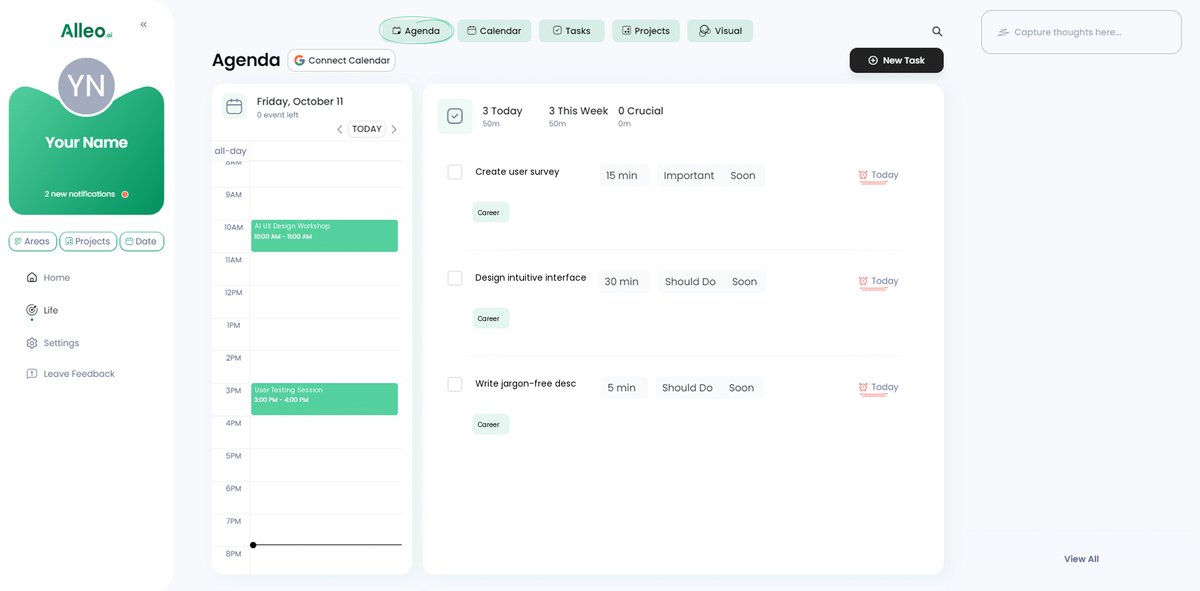
Bringing It All Together: Your Path to User-Friendly AI Tools
In conclusion, balancing AI complexity with user experience is crucial for your startup’s growth. To simplify AI tools for users, focus on creating intuitive artificial intelligence design.
Remember, simplicity is key when enhancing AI usability.
Start by designing user-friendly AI interfaces and implementing AI-powered tutorials. Offer customizable dashboards and workflows to cater to diverse needs, effectively streamlining AI workflows.
Integrate natural language processing for seamless interactions. Provide clear, jargon-free descriptions and guided task completion to create simplified machine learning tools.
Finally, use A/B testing to refine your UI and reduce AI complexity.
I know this can be challenging, but you can do it.
By following these steps, you can create AI tools for beginners that users love, focusing on AI accessibility for non-experts.
Don’t forget, Alleo is here to help. Set up a free account today and transform your AI tools with ease, embracing user-centric AI development.