How to Create Concise Project Reports for Busy Executives: A Comprehensive Guide
Are you a software engineer struggling to create concise project reports for executives in just a few minutes?
As a life coach, I’ve helped many professionals navigate these challenges. I understand the difficulty in balancing detailed reporting with the fast-paced, high-level needs of executive stakeholders who require streamlined project updates.
In this article, you’ll discover strategies like the BLUF technique, creating interactive dashboards for data visualization, and using clear, jargon-free language. These methods will improve decision-making, enhance stakeholder engagement, and help you deliver effective report formatting with actionable insights.
Let’s dive in to explore time-saving reporting techniques and visual project reporting tools that prioritize information for executives.

Understanding the Challenges of Reporting to Executives
Balancing the need for detailed concise project reports for executives with executive time constraints is tough. Many clients initially struggle with condensing complex data into brief updates, often lacking effective report formatting skills.
Missed deadlines and misunderstood data lead to frustrated stakeholders, highlighting the importance of streamlining project updates.
You might have experienced the stress of summarizing months of work in minutes. It’s painful when your hard work isn’t appreciated due to poor communication, emphasizing the need for executive summary writing expertise.
In my experience, executives need clear, concise project reports for executives to make swift decisions, often relying on key performance indicators (KPIs) in reports.
Several clients report feeling overwhelmed by this task. The stakes are high when it comes to prioritizing information for executives.
Miscommunication can derail projects and damage professional relationships, underscoring the value of actionable insights in reports and visual project reporting tools.

Strategic Approach to Crafting Effective Project Reports
Overcoming this challenge requires a few key steps. Here are the main areas to focus on to make progress in creating concise project reports for executives:
- Use the BLUF Technique for Executive Summaries: Start with the conclusion, then provide key details, prioritizing information for executives.
- Create Interactive Dashboards with Key Metrics: Use visual project reporting tools like Power BI or Tableau for data visualization for reports and real-time updates on key performance indicators (KPIs) in reports.
- Structure Reports with Clear, Jargon-Free Language: Avoid technical jargon and use straightforward language for effective report formatting and streamlining project updates.
Let’s dive into these time-saving reporting techniques for concise project reports for executives!
1: Use BLUF technique for executive summaries
Using the BLUF technique ensures your executives get the most important information first, making it ideal for concise project reports for executives.
Actionable Steps:
- Start with the conclusion: Lead with the key message to set the stage. For example, “Our project is on track with a 10% cost saving.” This approach is essential for effective report formatting.
- Provide critical details: Prioritize key points that support the conclusion. Highlight major milestones and budget status, focusing on key performance indicators (KPIs) in reports.
- Keep it concise: Use bullet points for clarity. Summarize each point in 2-3 sentences, a crucial time-saving reporting technique.
Explanation:
These steps matter because they help executives quickly understand the project’s status and make informed decisions, which is crucial for streamlining project updates.
By starting with the conclusion and keeping details concise, you cater to their need for swift, high-level overviews, a key aspect of executive summary writing.
This approach aligns with best practices in executive communication, as recommended by Slite’s executive summary guide.
Key benefits of the BLUF technique:
- Saves time for busy executives
- Enhances clarity and focus
- Facilitates quicker decision-making
Next, we’ll explore how to create interactive dashboards with key metrics, an essential aspect of visual project reporting tools.

2: Create interactive dashboards with key metrics
Creating interactive dashboards with key metrics is crucial for providing concise project reports for executives that are easy to understand in real-time.
Actionable Steps:
- Identify essential metrics: Focus on key performance indicators (KPIs) in reports that matter most to executives. For example, track progress, budget, and risk metrics for effective report formatting.
- Utilize tools like Power BI or Tableau: Develop visual project reporting tools for real-time dashboards. Include interactive charts for quick updates, streamlining project updates.
- Simplify navigation: Ensure dashboards are user-friendly, especially for non-technical stakeholders. Use features like filters and drill-down options for time-saving reporting techniques.
Explanation:
These steps matter because they help executives quickly grasp important project details, facilitating agile decision-making. Interactive dashboards improve clarity and engagement by visually presenting data, providing actionable insights in reports.
According to GeeksforGeeks, using data visualization for reports enhances understanding and exploration of complex data sets.
Next, we’ll explore how to structure concise project reports for executives with clear, jargon-free language.

3: Structure reports with clear, jargon-free language
Using clear, jargon-free language in your concise project reports for executives ensures that your executives quickly understand the key points.
Actionable Steps:
- Translate complex terms: Replace technical jargon with straightforward language. For example, use “system connections” instead of “API integrations” in your project report templates.
- Use short sentences: Write brief, direct sentences to enhance readability. For example, “The system update improved performance by 15%,” which is crucial for effective executive summary writing.
- Provide context: Explain the significance of each metric. For example, “This 10% cost saving is due to optimized resource allocation,” highlighting key performance indicators (KPIs) in reports.
Explanation:
These steps matter because clear communication helps executives make informed decisions quickly. By avoiding jargon and providing context, you ensure that your concise project reports for executives are accessible to all stakeholders.
According to The Bricks, clear and engaging language is essential for effective executive summaries.
Tips for effective report writing:
- Use active voice for clarity in streamlining project updates
- Incorporate visual aids when possible, utilizing data visualization for reports
- Review and edit for conciseness, focusing on time-saving reporting techniques
Next, let’s explore how Alleo can help you implement these strategies effectively for creating concise project reports for executives.

Partner with Alleo to Craft Perfect Project Reports
We’ve explored the challenges of delivering concise project reports for executives, their benefits, and actionable steps to achieve them. But did you know you can work directly with Alleo to make this journey easier and faster?
Alleo is your AI life coach and organizer, here to help you craft concise, impactful project reports. Setting up an account is simple.
Just sign up and create a personalized plan tailored to your reporting needs, including project report templates and executive summary writing techniques.
Alleo’s AI coach will provide full coaching sessions, just like a human coach. You’ll get actionable advice for each report section, including effective report formatting and streamlining project updates.
Alleo will help you set goals, plan your executive summaries, and create interactive dashboards using visual project reporting tools and data visualization for reports.
The AI coach follows up on your progress. It handles changes and keeps you accountable via text and push notifications, ensuring you prioritize information for executives and include key performance indicators (KPIs) in reports.
You’ll never miss a deadline again, thanks to time-saving reporting techniques.
Ready to get started for free and create concise project reports for executives?
Let me show you how to deliver actionable insights in reports!
Step 1: Log In or Create Your Account
To start crafting concise project reports with AI assistance, Log in to your account or create a new one to access Alleo’s personalized coaching features.

Step 2: Choose Your Focus Area
Select “Setting and achieving personal or professional goals” to start crafting more effective project reports, aligning with the strategies discussed for communicating complex information to executives.

Step 3: Select “Career” as Your Focus Area
Choose “Career” as your focus area in Alleo to receive tailored guidance on crafting concise project reports and improving your executive communication skills, directly addressing the challenges discussed in the article.

Step 4: Starting a coaching session
Begin your journey with Alleo by initiating an intake session, where you’ll discuss your project reporting goals and set up a personalized plan to improve your executive communication skills.

Step 5: Viewing and Managing Goals After the Session
After your coaching session on crafting concise project reports, check your Alleo app’s home page to view and manage the goals you discussed, ensuring you stay on track with improving your executive communication skills.
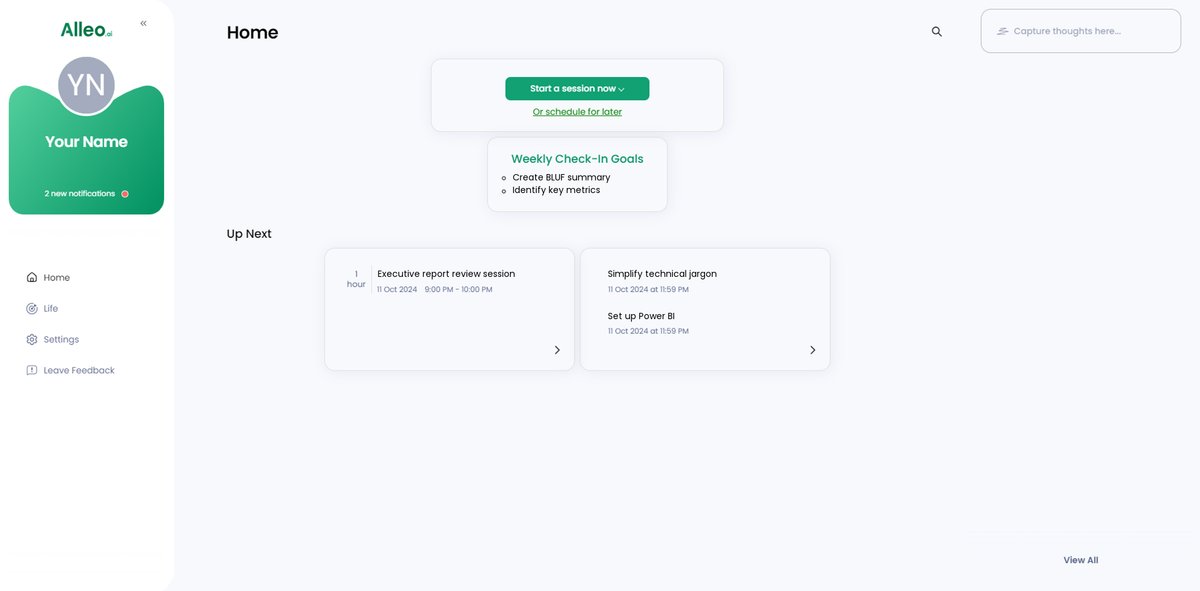
Step 6: Adding events to your calendar or app
Use Alleo’s calendar and task features to easily add and track project report deadlines, ensuring you stay on top of your executive communication goals. You can monitor your progress in crafting concise reports and preparing interactive dashboards, helping you consistently deliver clear updates to stakeholders.
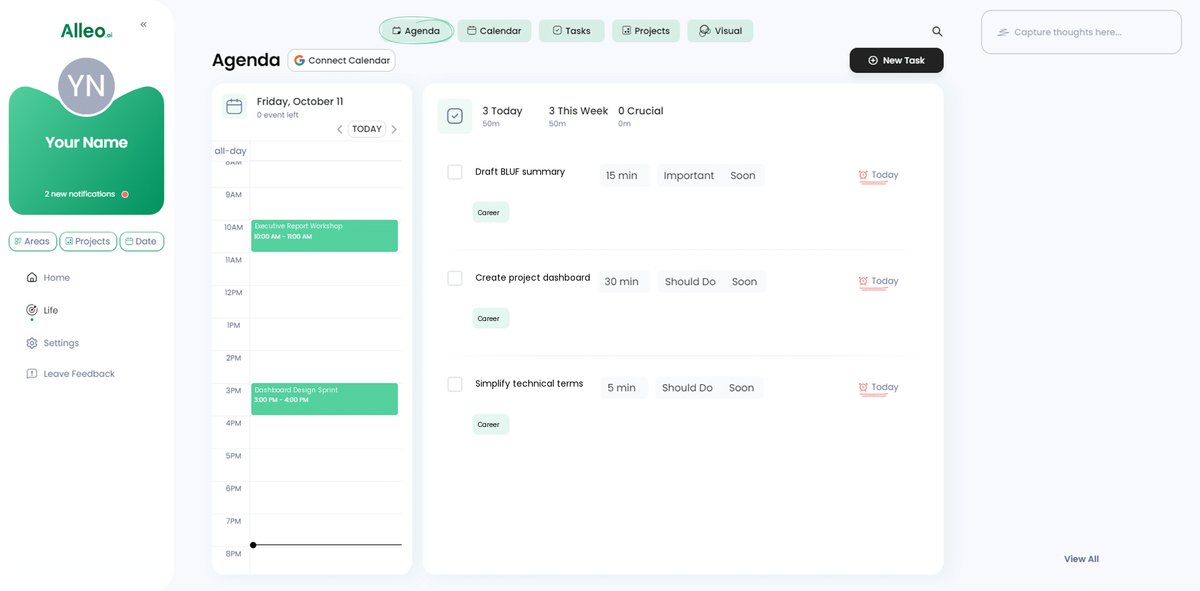
Bringing It All Together for Effective Reporting
We’ve explored practical strategies to help you craft concise project reports for executives. By using the BLUF technique, creating interactive dashboards, and writing in clear, jargon-free language, you can transform complex data into easy-to-understand updates. These time-saving reporting techniques enhance your executive summary writing and streamline project updates.
Remember, the goal is to make swift, informed decisions based on key performance indicators (KPIs) in reports.
Empathizing with your challenges, I know how crucial it is to present your hard work effectively through visual project reporting tools and effective report formatting.
Take the first step toward improving your concise project reports for executives. Try using Alleo to guide you through this process of prioritizing information for executives.
You’ll find it makes a significant difference in your reporting efficiency and clarity, helping you deliver actionable insights in reports.
Sign up for free today. You won’t regret it.