Best Productivity Apps for Project Managers: 3 Fundamental Principles to Streamline Your Workflow
Are you overwhelmed by the sheer number of productivity apps available for project management? Imagine cutting your project management time in half while boosting your team’s efficiency using the best project management productivity apps.
As a life coach, I’ve helped many professionals navigate these challenges. In my experience, project managers often struggle with time management and workflow inefficiencies when using project management software.
In this article, you’ll discover the best productivity apps to streamline your workflow. We’ll explore AI-powered tools, visual task management tools, and integrated time tracking for managers.
Let’s dive into the world of project scheduling applications and team collaboration apps.

Understanding the Struggles of Project Management
Every project manager knows the feeling: endless tasks, constant interruptions, and tight deadlines. In my experience, people often find it challenging to manage their time effectively, even with the best project management productivity apps available.
The abundance of productivity tools for teams can make it even more overwhelming. Many clients initially struggle to identify which project management software will best meet their needs.
This leads to wasted time and frustration. You may find yourself juggling multiple task management tools, yet still missing deadlines or losing track of tasks.
It’s a common headache in agile project planning. But it doesn’t have to be.
By understanding these challenges, you can take steps to streamline your workflow using workflow optimization tools. Let’s explore how.
Roadmap to Streamlining Your Project Management Workflow
Overcoming this challenge requires a few key steps. Here are the main areas to focus on to make progress with the best project management productivity apps:
- Evaluate AI-powered project management tools: Research and test project management software that offers automation and smart features for workflow optimization.
- Implement Kanban boards for visual task tracking: Use customizable Kanban boards in task management tools for efficient team collaboration.
- Integrate time tracking with task management apps: Choose productivity tools for teams that sync with calendars and track time effectively for managers.
Let’s dive into these agile project planning strategies!
1: Evaluate AI-powered project management tools
Implementing AI-powered project management tools, which are among the best project management productivity apps, can significantly boost your team’s efficiency and streamline workflows.
Actionable Steps:
- Research and shortlist AI-powered tools: Identify project management software using trusted review sites and ask for recommendations from colleagues or professional forums.
- Test shortlisted tools with a small team: Implement a trial period with specific criteria to evaluate efficiency gains and user satisfaction of task management tools.
- Analyze the performance of each tool: Create a scoring system to rate workflow optimization tools based on automation features, ease of use, and integration capabilities.
Explanation: By following these steps, you streamline the process of finding the right AI-powered tools, ensuring they meet your specific needs. This approach helps you avoid wasted time and resources when selecting the best project management productivity apps.
According to StateRAMP, integrating AI into project management tools is a growing trend that enhances automation and decision-making capabilities.
Key benefits of AI-powered project management tools:
- Automates repetitive tasks in agile project planning
- Provides data-driven insights for resource management software
- Enhances resource allocation through productivity tools for teams
Transition to the next section by considering how visual task tracking can further enhance your workflow using project scheduling applications.
2: Implement Kanban boards for visual task tracking
Implementing Kanban boards, a feature found in many of the best project management productivity apps, can revolutionize how you visualize and manage tasks, leading to a more organized workflow.
Actionable Steps:
- Select a Kanban-based tool: Choose project management software with customizable Kanban boards and strong team collaboration features.
- Train your team on Kanban usage: Conduct a workshop or webinar to explain best practices and demonstrate how to use the boards effectively for agile project planning.
- Review and adjust workflows: Hold regular meetings to gather feedback and make necessary adjustments to the Kanban setup, optimizing your workflow optimization tools.
Explanation: By following these steps, you’ll enhance your team’s ability to visualize tasks and improve collaboration using task management tools. This leads to more efficient workflows and better project outcomes.
According to ClickUp, Kanban boards are an essential tool for visual task management and team collaboration apps.
Transitioning to the next section, integrating time tracking for managers with task management tools can further streamline your project management process.

3: Integrate time tracking with task management apps
Integrating time tracking with task management apps is crucial for optimizing your workflow and improving efficiency when using the best project management productivity apps.
Actionable Steps:
- Select a task management app that integrates well with time tracking: Ensure it can sync with your existing project management software and calendars.
- Customize time tracking features for your projects: Define clear time-tracking categories and ensure all team members are onboard with your workflow optimization tools.
- Analyze time-tracking data to identify bottlenecks and improve efficiency: Use insights to adjust task assignments and deadlines in your project scheduling applications.
Explanation: By following these steps, you’ll gain valuable insights into how your team spends their time, allowing for better resource allocation and improved productivity with your chosen project management productivity apps.
According to LaunchNotes, integrating time tracking with task management enhances workflow efficiency and helps manage time more effectively.
Key features to look for in time tracking apps:
- Real-time tracking capabilities
- Customizable reporting options
- Integration with project management tools and team collaboration apps
Transitioning to the next part of the article, let’s explore how Alleo can assist you in streamlining your project management workflow.

Streamline Your Project Management with Alleo
We’ve explored the challenges of streamlining project management, the benefits, and actionable steps. But did you know you can work directly with Alleo, one of the best project management productivity apps, to make this journey easier and faster?
Alleo’s AI coach offers affordable, tailored support for project managers, rivaling traditional project management software. Start with a free 14-day trial, requiring no credit card.
Set up an account, create a personalized plan, and get full coaching sessions like any human coach. Alleo’s coach, which integrates team collaboration apps and task management tools, will follow up on your progress, handle changes, and keep you accountable via text and push notifications.
Ready to get started for free? Let me show you how to optimize your workflow with one of the top productivity tools for teams!
Step 1: Log In or Create Your Account
To begin streamlining your project management workflow, Log in to your account or create a new one to access Alleo’s AI coach and start your 14-day free trial.

Step 2: Choose Your Focus – Building Better Habits and Routines
Click on “Building better habits and routines” to start streamlining your project management workflow, as consistent habits are key to enhancing productivity and efficiency in your daily tasks.

Step 3: Select “Career” as Your Focus Area
Choose “Career” as your focus area to tackle project management challenges head-on, allowing Alleo’s AI coach to provide tailored strategies for streamlining your workflow and boosting productivity in your professional life.

Step 4: Starting a coaching session
Begin your AI coaching journey with an intake session, where Alleo’s coach will help you set up a personalized plan to streamline your project management workflow.

Step 5: Viewing and Managing Goals After the Session
After your coaching session, check the Alleo app’s home page to view and manage the goals you discussed, allowing you to easily track your progress and stay accountable to your project management objectives.
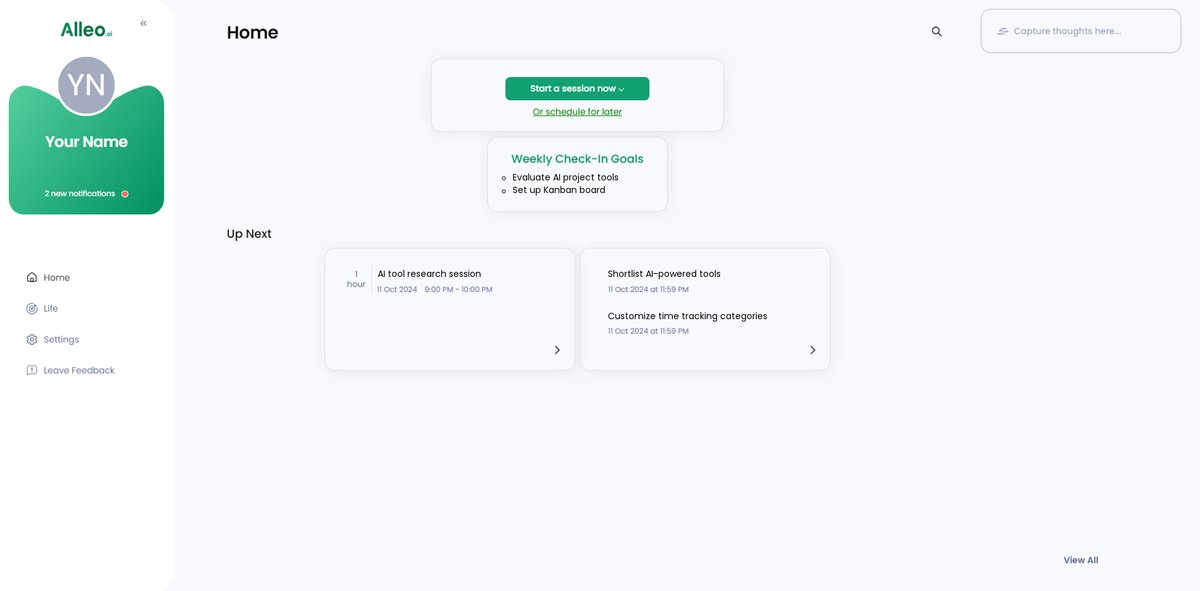
Step 6: Adding events to your calendar or app
Use the calendar and task features in Alleo to add project milestones and deadlines, allowing you to easily track your progress and stay on top of your project management goals.
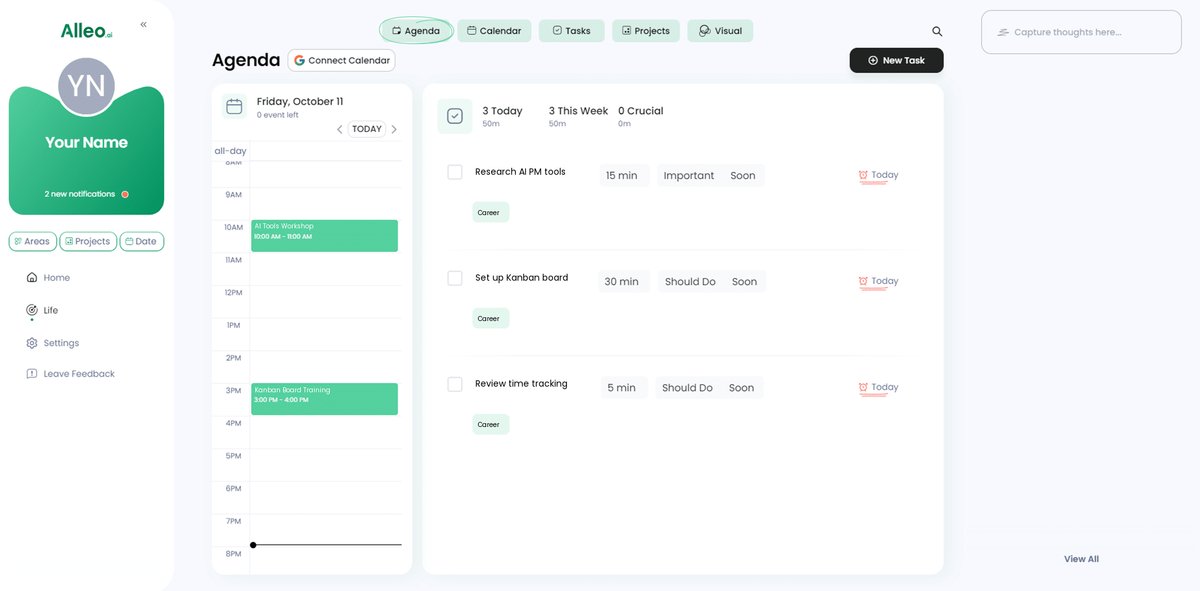
Take Charge of Your Project Management Workflow
Now that we’ve explored practical strategies, it’s time to take action. You’ve learned about AI-powered tools, Kanban boards, and time tracking integrations, which are essential components of the best project management productivity apps.
These steps can transform your project management process. Remember, it’s all about finding what workflow optimization tools work best for your team.
Start small, test different task management tools, and see the difference they make. Your workflow will become more efficient, and your team will thank you.
If you need extra help, Alleo is here for you. Our AI coach can guide you through using project management software every step of the way.
Give Alleo a try today and see how it can streamline your project management. You won’t regret incorporating one of the best project management productivity apps into your workflow.