7 Proven Strategies to Handle Tech Glitches as a Professional Event Planner
Imagine this: Your event is about to start, and suddenly, the Wi-Fi goes down. Attendees are unable to check in, and the live stream is buffering. These are classic examples of event tech glitches that can derail even the most meticulously planned gatherings.
As a life coach, I’ve helped many professionals navigate these challenges. In my experience, handling event tech glitches is a crucial skill for event planners. From troubleshooting AV equipment to managing digital event platforms, being prepared is key.
In this blog, you’ll discover a comprehensive strategy to navigate potential technical issues during live events. We’ll cover specific steps, from developing a contingency plan to conducting thorough equipment checks. You’ll learn about backup plans for tech failures, on-site IT support for events, and audio-visual contingency strategies.
Let’s dive into the world of event planning technology and explore Wi-Fi connectivity solutions and virtual event tech solutions to ensure your next event runs smoothly.

The Real Impact of Tech Glitches on Events
Handling event tech glitches like Wi-Fi failures, software crashes, and equipment glitches can derail your event in seconds. Imagine attendees unable to check in or a live stream freezing during a key moment when managing digital event platforms.
These problems don’t just frustrate attendees; they cripple your reputation and highlight the importance of event planning technology.
Many clients initially struggle with Wi-Fi connectivity solutions, which can halt operations. Software crashes are another common hurdle, often causing registration delays and payment processing errors, emphasizing the need for virtual event tech solutions.
When equipment glitches occur during live events, they disrupt presentations and interactive experiences, leaving both you and your attendees stressed. This underscores the importance of troubleshooting AV equipment and having audio-visual contingency strategies in place.
In my experience, people often find handling event tech glitches overwhelming. But being prepared with robust solutions and on-site IT support for events can transform these challenges into manageable tasks, highlighting the value of event planner tech training and backup plans for tech failures.

Key Steps to Handle Tech Glitches Effectively
Overcoming this challenge of handling event tech glitches requires a few key steps. Here are the main areas to focus on to make progress in event planning technology:
- Develop a Comprehensive Contingency Plan: Identify potential issues and create backup plans for tech failures.
- Establish Clear Communication Protocols: Define roles and set up communication channels for managing digital event platforms.
- Conduct Thorough Equipment Checks Pre-Event: Check all equipment and run simulations for troubleshooting AV equipment.
- Implement Multiple Check-In Options: Use self-check-in kiosks and mobile check-in to handle potential tech glitches.
- Set Up Reliable Wi-Fi with Backup Systems: Use high-quality equipment and monitor performance for Wi-Fi connectivity solutions.
- Train Staff on Quick Troubleshooting Procedures: Conduct regular event planner tech training and create a troubleshooting guide.
- Create a Tech Support Team for Immediate Response: Assemble a skilled team for on-site IT support for events and equip them with necessary tools.
Let’s dive in to explore these strategies for handling event tech glitches!
1: Develop a comprehensive contingency plan
Creating a comprehensive contingency plan is essential for handling event tech glitches and addressing potential technical issues during live events.
Actionable Steps:
- Identify Potential Issues: List all possible technical problems that could arise during the event, from Wi-Fi connectivity solutions to troubleshooting AV equipment failures.
- Create Backup Plans: Develop specific backup plans for tech failures, ensuring that you have viable alternatives ready to deploy.
- Review and Update: Regularly review and update your contingency plan to address new challenges in event planning technology and incorporate feedback from past events.
Explanation: Having a well-thought-out contingency plan helps you anticipate and mitigate potential disruptions when handling event tech glitches.
By identifying issues and preparing backup plans for tech failures, you can ensure a smoother event experience.
Regular reviews and updates keep your plan current and effective. For further insights, check out this guide on handling last-minute event changes.
This proactive approach sets a solid foundation for managing technical glitches and digital event platforms.
Next, let’s explore how to establish clear communication protocols for live event technical support.

2: Establish clear communication protocols
Effective communication is key to handling event tech glitches swiftly and efficiently during an event.
Actionable Steps:
- Define roles and responsibilities: Clearly outline who is responsible for addressing different types of technical issues to avoid confusion in event planning technology.
- Set up communication channels: Use walkie-talkies and messaging apps for quick and efficient coordination among your team members for live event technical support.
- Conduct regular briefings: Hold regular team briefings to ensure everyone is updated and prepared for potential issues, including troubleshooting AV equipment.
Explanation: Establishing clear communication protocols ensures your team can respond quickly to tech glitches, minimizing disruptions and improving on-site IT support for events.
By defining roles and using multiple communication channels, you streamline issue resolution. Regular briefings keep everyone informed and ready to handle event tech glitches.
For more insights, check out this guide on handling technical glitches.
This approach enhances your team’s effectiveness in managing technical challenges and implementing backup plans for tech failures.
Next, we will discuss the importance of conducting thorough equipment checks pre-event.

3: Conduct thorough equipment checks pre-event
Ensuring that all equipment is functioning correctly before the event is vital to avoid unexpected disruptions and handling event tech glitches.
Actionable Steps:
- Test all equipment: Perform detailed checks on all technical equipment, such as Wi-Fi routers and AV systems, to ensure they are working properly and troubleshoot AV equipment if necessary.
- Run mock events: Conduct simulations to test the equipment’s performance under real event conditions, including managing digital event platforms.
- Document issues: Record any problems found during checks and address them promptly to ensure everything runs smoothly on the event day, preparing backup plans for tech failures.
Key areas to focus on during equipment checks include:
- Audio-visual systems functionality and audio-visual contingency strategies
- Network connectivity and stability, including Wi-Fi connectivity solutions
- Power supply and backup generators
Explanation: Thorough equipment checks help you identify potential issues early, allowing you to fix them before they affect your event and improve handling event tech glitches.
By running simulations, you can test the equipment in a realistic setting, ensuring reliability. For further insights, consider this guide on handling last-minute event changes.
These steps will help ensure that your event planning technology performs flawlessly during the event. Next, we will discuss the importance of implementing multiple check-in options.

4: Implement multiple check-in options
Implementing multiple check-in options is essential to manage attendee flow and reduce waiting times during events, especially when handling event tech glitches.
Actionable Steps:
- Set up self-check-in kiosks: Deploy self-check-in kiosks at entry points to speed up the check-in process and reduce queues, while ensuring backup plans for tech failures.
- Enable mobile check-in: Allow attendees to check in using their smartphones, providing a convenient and contactless option, which can help manage digital event platforms.
- Prepare manual backup: Have a manual check-in process available as a fallback in case of technical failures, demonstrating effective event planning technology strategies.
Explanation: Offering various check-in options caters to different attendee preferences and ensures a smoother registration process, while also addressing potential event tech glitches.
Self-check-in kiosks and mobile check-in enhance efficiency, while a manual backup prevents delays during tech glitches. For more insights, explore the pros and cons of onsite check-in options.
This approach ensures a seamless check-in experience for all attendees, contributing to the overall success of your event and minimizing the impact of handling event tech glitches.
5: Set up reliable Wi-Fi with backup systems
Reliable Wi-Fi is crucial for handling event tech glitches and ensuring smooth event operations and attendee satisfaction.
Actionable Steps:
- Invest in high-quality equipment: Use professional-grade Wi-Fi routers and access points designed for large-scale events to ensure strong and stable connectivity, which is essential for managing digital event platforms.
- Set up backup systems: Implement secondary Wi-Fi systems that can take over if the primary network fails, minimizing downtime and disruption. This is a key part of backup plans for tech failures.
- Monitor performance: Continuously monitor Wi-Fi performance throughout the event and address any issues promptly to maintain seamless connectivity, which is crucial for live event technical support.
Explanation: Reliable Wi-Fi ensures that attendees can check in, access event materials, and participate in live streams without interruption, which is vital for handling event tech glitches.
Investing in high-quality equipment and having backup systems in place reduces the risk of connectivity issues. Continuous performance monitoring allows for quick interventions if problems arise, supporting effective troubleshooting of AV equipment.
For more insights, consider this guide on event registration challenges.
Setting up reliable Wi-Fi with backup systems is a proactive step that helps maintain a smooth event experience and is crucial for handling event tech glitches.
Next, we will discuss how to train staff on quick troubleshooting procedures.

6: Train staff on quick troubleshooting procedures
Training your staff on quick troubleshooting procedures is crucial for handling event tech glitches and ensuring immediate resolution of technical issues during events.
Actionable Steps:
- Conduct regular training sessions: Schedule frequent training sessions to keep your team updated on troubleshooting common technical issues and managing digital event platforms.
- Develop a troubleshooting guide: Create a comprehensive guide that staff can easily reference to resolve issues quickly, including Wi-Fi connectivity solutions and audio-visual contingency strategies.
- Run scenario drills: Practice drills to simulate potential tech glitches, ensuring your team can respond swiftly to live event technical support challenges.
Essential troubleshooting skills for event staff:
- Basic network diagnostics
- Audio-visual equipment troubleshooting
- Software and app error resolution for virtual event tech solutions
Explanation: These steps help ensure your team is prepared to handle technical problems efficiently, reducing event disruptions. Regular training keeps everyone updated on event planning technology, while a troubleshooting guide serves as a quick reference for on-site IT support for events.
Scenario drills build confidence and readiness. For more insights, check out this guide on handling last-minute event changes.
Proper event planner tech training empowers your staff to tackle issues head-on, enhancing the overall event experience and implementing backup plans for tech failures. Next, we’ll explore how to create a tech support team for immediate response.

7: Create a tech support team for immediate response
Forming a dedicated tech support team is crucial for handling event tech glitches rapidly during live events.
Actionable Steps:
- Assemble a skilled team: Recruit members with diverse technical expertise to cover different areas, such as networking, troubleshooting AV equipment, and managing digital event platforms.
- Assign specific roles: Designate clear roles within the team to ensure quick and efficient issue resolution during the event, including on-site IT support for events.
- Provide necessary tools: Equip the tech support team with all essential tools and resources, including diagnostic software and spare equipment for handling event tech glitches.
Key responsibilities of the tech support team:
- Rapid response to technical emergencies and implementing backup plans for tech failures
- Ongoing system monitoring and maintenance, including Wi-Fi connectivity solutions
- Liaison between event staff and technical vendors for live event technical support
Explanation: A specialized tech support team ensures immediate response to technical problems, minimizing disruptions. By having clearly defined roles and access to the right tools, the team can address issues swiftly, enhancing event planning technology strategies.
For more detailed strategies, explore this guide on event registration challenges.
Creating a tech support team is a proactive measure that enhances your event’s reliability and professional execution, including audio-visual contingency strategies and virtual event tech solutions.

Work with Alleo to Master Event Planning Tech Challenges
We’ve explored how to handle tech glitches as a professional event planner. Did you know you can work directly with Alleo to make this journey of handling event tech glitches easier and faster?
Alleo, an AI life coach and organizer, offers personalized coaching support to help you navigate technical issues during live events. With Alleo, you can set up an account and create a customized plan tailored to your needs for managing digital event platforms and troubleshooting AV equipment.
Alleo provides full coaching sessions, just like a human coach, with a free 14-day trial requiring no credit card. The coach follows up on your progress, handles changes, and keeps you accountable via text and push notifications, helping you develop backup plans for tech failures and enhance your event planning technology skills.
Ready to get started for free? Let me show you how to improve your live event technical support capabilities!
Step 1: Log In or Create Your Account
To start mastering event planning tech challenges with Alleo, Log in to your account or create a new one to access personalized coaching support tailored to your event planning needs.

Step 2: Choose “Building better habits and routines”
Click on “Building better habits and routines” to create a structured approach for managing technical challenges in your events. This goal will help you develop consistent practices for equipment checks, staff training, and contingency planning, ensuring smoother event execution and reducing the impact of potential tech glitches.

Step 3: Select “Career” as Your Focus Area
Choose “Career” as your focus area to address event planning challenges, allowing Alleo to provide tailored strategies for managing technical issues and enhancing your professional skills in the events industry.

Step 4: Starting a coaching session
Begin your journey with Alleo by scheduling an initial intake session to discuss your event planning challenges and create a personalized strategy for managing tech glitches effectively.

Step 5: Viewing and managing goals after the session
After your coaching session on handling tech glitches at events, check the Alleo app’s home page to view and manage the goals you discussed, allowing you to track your progress in improving event planning and technical issue management.
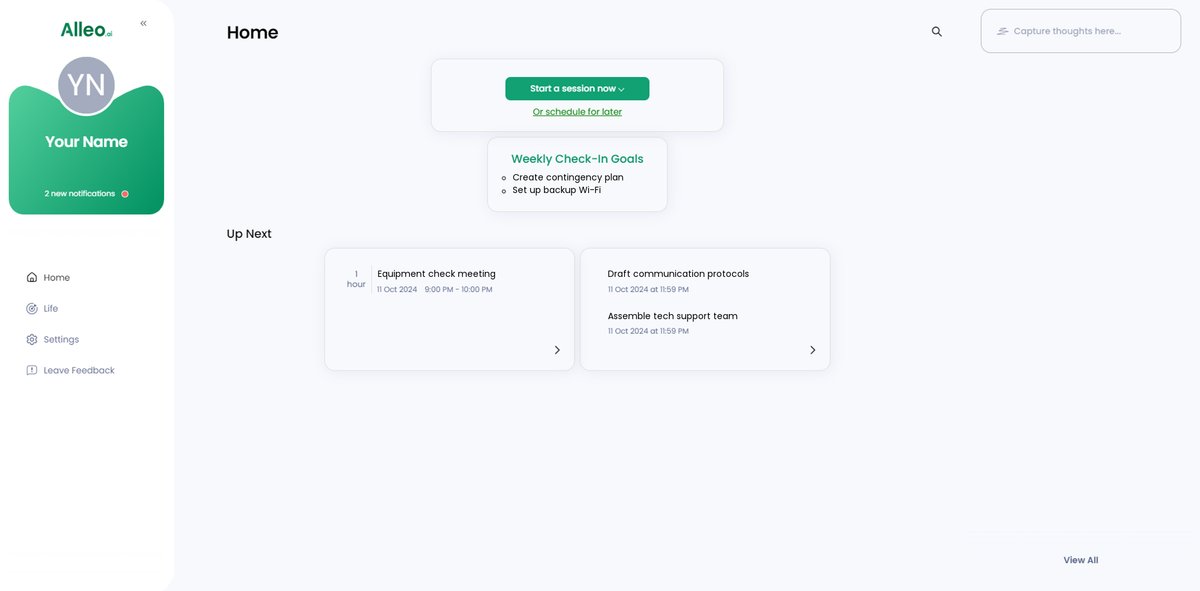
Step 6: Adding events to your calendar or app
Easily add your event planning tasks and deadlines to Alleo’s built-in calendar and task manager, allowing you to track your progress in resolving technical issues and ensuring smooth event execution.
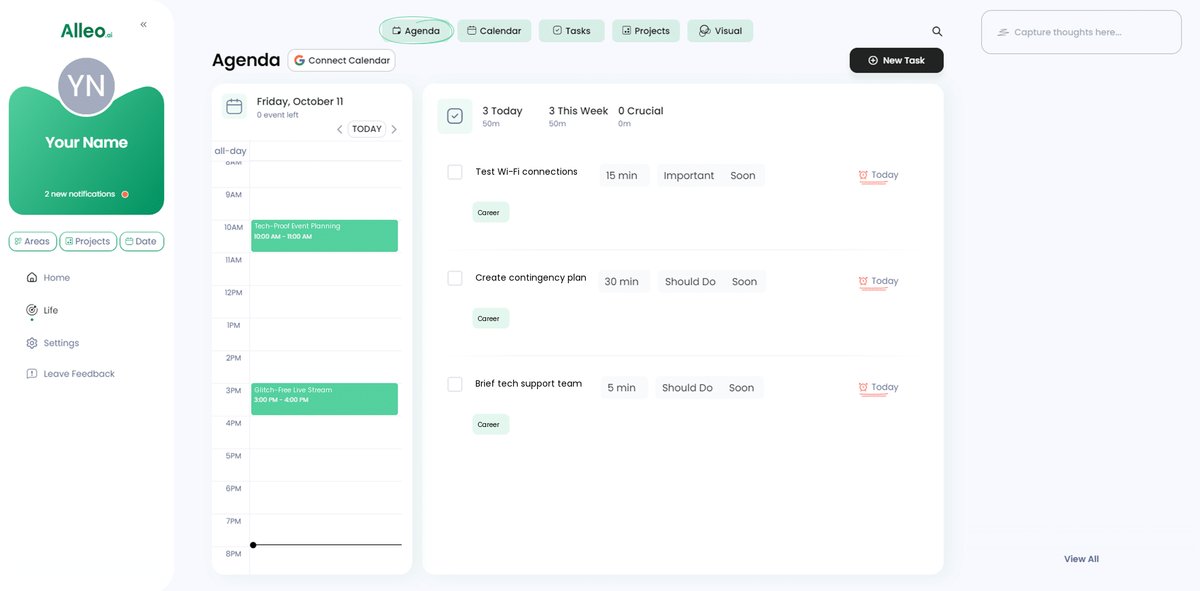
Wrapping Up: Mastering Tech Glitches in Event Planning
You’ve now got a solid strategy for handling event tech glitches at your events. Each step, from contingency planning to assembling a live event technical support team, is designed to help you succeed.
Remember, preparation is key in event planning technology. By anticipating issues and having solutions in place, including backup plans for tech failures, you can maintain a seamless event experience.
You’re not alone in this journey of managing digital event platforms. As a coach, I’ve seen many event planners transform their challenges into triumphs through effective troubleshooting of AV equipment.
Embrace these strategies for handling event tech glitches and make your next event flawless. And don’t forget, Alleo is here to support you with virtual event tech solutions every step of the way.
Try Alleo for free today and elevate your event planning game with improved Wi-Fi connectivity solutions and audio-visual contingency strategies.