6 Proven Methods to Stay Informed on Tech Trends Without Sacrificing Productivity
Are you feeling overwhelmed by the constant stream of tech news? Managing tech news productivity can be a challenge for many professionals.
As a life coach, I’ve helped many professionals navigate these challenges. I often encounter clients who struggle to keep up with tech trends without losing productivity. Time-efficient tech updates are crucial in today’s fast-paced world.
In this blog, you’ll discover strategies to manage tech news productivity without sacrificing your focus. We’ll explore actionable tips for setting boundaries, using curated tech newsletters, and leveraging productivity tools for tech professionals. Tech news aggregators and AI-powered tech trend summaries can be game-changers in this regard.
Let’s dive in.

The Challenge of Information Overload in Tech
Staying updated with tech trends can feel like a never-ending race. Many professionals find themselves overwhelmed by the sheer volume of news and updates, struggling to manage tech news productivity effectively.
In my experience, several clients report feeling anxious about missing out on crucial information. This constant influx can make it difficult to focus on actual work, even with the help of tech news aggregators and curated tech newsletters.
Moreover, balancing the need to stay informed with maintaining productivity is a common struggle. The pressure to keep up can lead to burnout, despite the availability of productivity tools for tech professionals and AI-powered tech trend summaries.
This problem isn’t just annoying; it can significantly impact your professional and personal life. Finding a balance is essential for long-term success in managing tech news productivity.

Effective Strategies for Managing Tech News and Maintaining Productivity
Overcoming this challenge requires a few key steps to manage tech news productivity. Here are the main areas to focus on to make progress:
- Set daily tech news time limits: Allocate specific time slots for consuming tech news each day, utilizing tech news aggregators for efficiency.
- Use curated industry newsletters: Subscribe to a few reputable curated tech newsletters summarizing key trends.
- Prioritize relevant trends to your field: Focus on the most critical tech trends for your specific area, leveraging industry-specific tech forums.
- Implement “no-tech” focus periods: Designate tech-free hours to maintain concentration and boost productivity for tech professionals.
- Join professional online communities: Engage in forums and groups to stay informed and connected with social media tech influencers.
- Schedule monthly tech trend review sessions: Organize regular reviews to reflect on impactful trends, utilizing AI-powered tech trend summaries.
Let’s dive in!
1: Set daily tech news time limits
Setting daily tech news time limits is crucial to manage tech news productivity and prevent information overload while maintaining your productivity.
Actionable Steps:
- Designate Specific Time Slots: Allocate 15-30 minutes each day for tech news. This helps you stay updated without distraction using time-efficient tech updates.
- Use a Timer: Set a timer to ensure you stick to the allocated time. This prevents news consumption from eating into your work hours, enhancing productivity for tech professionals.
- Morning Routine Integration: Incorporate tech news reading into your morning routine to start the day informed yet focused, possibly using tech trend mobile apps.
Explanation:
These steps matter because they create a structured approach to tech news consumption, ensuring you stay informed without sacrificing productivity.
By limiting your news intake to specific times, you can reduce anxiety and improve focus on your tasks. Consider using tech news aggregators for efficient information gathering.
According to research, setting boundaries and managing your time effectively can significantly enhance overall productivity.
Benefits of setting daily tech news time limits:
- Reduces information overload
- Improves focus on important tasks
- Creates a balanced information diet
This method ensures you stay on top of tech trends without letting them dominate your day, helping you manage tech news productivity effectively.

2: Use curated industry newsletters
Using curated industry newsletters helps you manage tech news productivity without feeling overwhelmed.
Actionable Steps:
- Subscribe to Quality Newsletters: Choose 2-3 reputable curated tech newsletters summarizing key trends. This ensures you receive relevant news without sifting through unnecessary information.
- Newsletter Digest Time: Set aside time once a week to go through these newsletters. This habit keeps you updated while maintaining your productivity with time-efficient tech updates.
- Highlight Key Takeaways: Make notes of the most relevant points to revisit later. This helps you retain crucial information without getting bogged down, effectively managing tech news productivity.
Explanation:
These steps matter because they streamline your information intake, allowing you to stay updated without sacrificing productivity. By focusing on quality sources and setting dedicated time for reading, you can efficiently manage tech news and use productivity tools for tech professionals.
According to AIHR, structured information consumption can significantly reduce stress and improve focus.
This approach ensures you stay informed without letting tech news dominate your schedule, effectively helping you manage tech news productivity.

3: Prioritize relevant trends to your field
Prioritizing relevant trends to your field helps you manage tech news productivity and stay focused without getting overwhelmed.
Actionable Steps:
- Identify Core Areas: Determine the most critical tech trends for your specific field. Focus on trends that directly impact your work, using industry-specific tech forums for insights.
- Filter News Sources: Use tech news aggregators and productivity tools for tech professionals to filter out irrelevant news. This ensures you only receive time-efficient tech updates that matter to you.
- Create a Trend Tracker: Maintain a document or tech trend mobile app to track only the most pertinent trends. Regularly update it to stay on top of key developments and manage tech news productivity.
Explanation:
These steps matter because they streamline your information intake, allowing you to concentrate on what truly matters. By focusing on relevant trends, you can stay updated without feeling overwhelmed by the constant flow of tech news.
According to HR Morning, filtering information effectively helps improve focus and productivity. This approach ensures you stay informed without letting tech news dominate your schedule, utilizing resources like curated tech newsletters and AI-powered tech trend summaries.
This method allows you to manage tech news productivity and stay informed about the tech trends that matter most to you, whether through quick tech learning platforms or tech podcasts for commuters.

4: Implement “no-tech” focus periods
Implementing “no-tech” focus periods is essential to maintaining concentration and avoiding tech distractions when trying to manage tech news productivity.
Actionable Steps:
- Schedule Tech-Free Hours: Designate specific hours in your day free from tech news aggregators. This helps you stay focused on critical tasks without interruptions.
- Use Focus Tools: Utilize productivity tools for tech professionals like Focus@Will or Forest to maintain concentration during these periods. These apps can help you stay on track.
- Engage in Offline Activities: Dedicate time to activities that do not involve technology to recharge. This can include hobbies, exercise, or reading instead of browsing curated tech newsletters.
Explanation:
These steps matter because they create a structured approach to tech-free periods, ensuring you maintain productivity and mental well-being while managing tech news productivity.
By scheduling dedicated hours without technology, you improve focus and reduce burnout. According to Peru State College, setting boundaries between work and personal life enhances overall productivity, even when dealing with time-efficient tech updates.
Key benefits of implementing “no-tech” focus periods:
- Enhanced concentration on critical tasks, away from AI-powered tech trend summaries
- Reduced mental fatigue from constant connectivity to tech podcasts for commuters
- Improved work-life balance, limiting exposure to social media tech influencers
This method ensures you stay productive and focused without letting tech distractions dominate your day, even as you manage tech news productivity.

5: Join professional online communities
Joining professional online communities is vital for staying informed and connected in your field, helping you manage tech news productivity effectively.
Actionable Steps:
- Engage in Forums: Join platforms like Reddit or industry-specific tech forums relevant to your field. Actively participate in discussions to stay updated and manage tech news productivity.
- Network with Experts: Use these communities to connect with industry leaders and peers. This helps you gain insights and stay current with time-efficient tech updates.
Explanation:
These steps matter because they provide a structured way to stay informed and connected. Engaging with online communities offers real-time updates and expert advice, similar to curated tech newsletters.
According to EDUCAUSE, continuous learning and professional development are crucial for staying ahead in the tech industry. This approach ensures you stay on top of tech trends without feeling isolated, much like using tech news aggregators.
This method allows you to remain informed and connected to industry leaders and peers, enhancing your ability to manage tech news productivity.

6: Schedule monthly tech trend review sessions
Scheduling monthly tech trend review sessions is crucial for managing tech news productivity without disrupting your workflow.
Actionable Steps:
- Set Up Recurring Calendar Events: Schedule a monthly meeting dedicated to reviewing the latest tech trends. This helps you stay organized and consistent in managing tech news productivity.
- Invite Colleagues for Discussions: Organize a small group of peers to discuss and share insights during these sessions. This encourages collaborative learning and diverse perspectives on time-efficient tech updates.
- Reflect and Adjust Focus: Use these sessions to reflect on the trends’ impact and adjust your focus as needed. This ensures you stay aligned with industry changes and manage tech news productivity effectively.
Explanation:
These steps matter because they provide a structured way to stay updated while maintaining focus on your priorities. By scheduling regular review sessions, you create a routine that balances information intake and productivity for tech professionals.
According to AAPPR, consistent review and reflection help professionals stay informed and adaptable to industry changes.
Key outcomes of monthly tech trend review sessions:
- Consistent awareness of industry developments through curated tech newsletters
- Collaborative learning environment using productivity tools for tech professionals
- Strategic alignment with evolving tech landscape using tech trend mobile apps
This method ensures you stay updated without letting tech news overwhelm your schedule, helping you manage tech news productivity effectively.
Partner with Alleo to Master Tech News Management
We’ve explored the challenges of staying updated with tech trends without productivity loss. But did you know you can work directly with Alleo to make this journey easier and faster? Our AI-powered tech trend summaries can help you manage tech news productivity efficiently.
Set up an Alleo account and create a personalized plan. Alleo’s AI coach offers full coaching sessions and tailored support, acting as your quick tech learning platform and helping you navigate time-efficient tech updates.
The coach will follow up on your progress and handle changes. Alleo keeps you accountable via text and push notifications, serving as one of the essential productivity tools for tech professionals.
Ready to get started for free? Let me show you how to effectively manage tech news productivity!
Step 1: Log In or Create Your Alleo Account
To start managing your tech news intake effectively, log in to your Alleo account or create a new one to access personalized AI coaching tailored to your productivity needs.

Step 2: Choose “Building better habits and routines”
Click on “Building better habits and routines” to tackle the core of managing tech news overload – by establishing structured routines, you’ll create a sustainable system for staying informed without sacrificing productivity.

Step 3: Select “Career” as Your Focus Area
Choose “Career” as your focus area to address the challenge of balancing tech news consumption with productivity, aligning perfectly with the article’s emphasis on professional growth and efficiency in the fast-paced tech industry.

Step 4: Starting a coaching session
Begin your journey with Alleo by scheduling an initial intake session, where you’ll discuss your tech news management goals and create a personalized plan to stay informed without compromising productivity.

Step 5: Viewing and managing goals after the session
After your coaching session on managing tech news, check your Alleo app’s home page to view and track the personalized goals you discussed, helping you stay informed and productive without feeling overwhelmed.
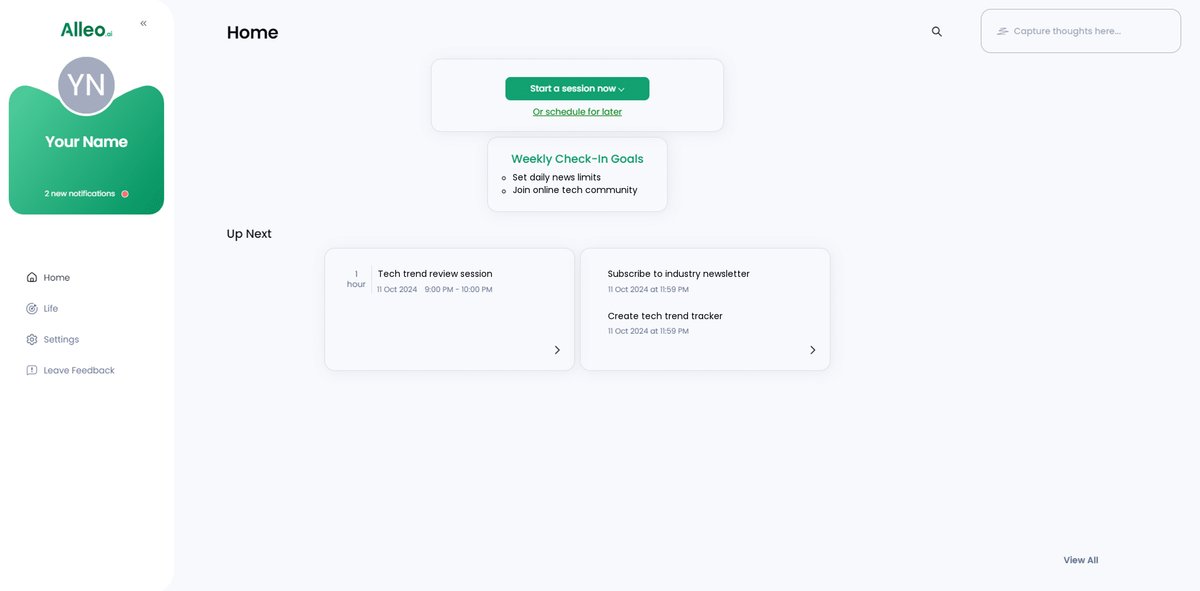
Step 6: Adding events to your calendar or app
Set up recurring calendar events for your monthly tech trend review sessions and leverage the app’s calendar and task features to track your progress in managing tech news effectively, ensuring you stay informed without sacrificing productivity.
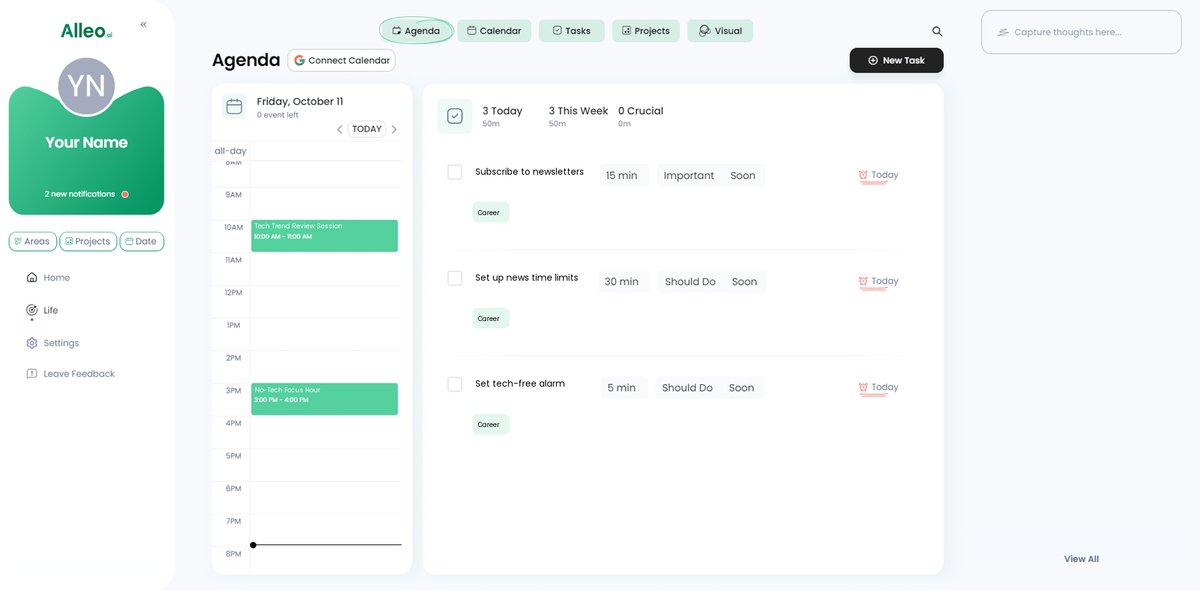
Wrapping Up: Stay Informed, Stay Productive
We’ve covered a lot of ground on managing tech news without losing productivity. I hope you now feel better equipped to handle the constant influx of information from tech news aggregators and curated tech newsletters.
Remember, setting boundaries and prioritizing your time is key when it comes to managing tech news productivity.
By implementing these strategies, you’ll find a balance that works for you, whether it’s using productivity tools for tech professionals or listening to tech podcasts for commuters.
Don’t let tech news control your day. Take charge and stay focused on what truly matters, using time-efficient tech updates to your advantage.
If you’re ready to make this journey easier, consider trying Alleo. It can help you stay informed and productive without feeling overwhelmed by offering AI-powered tech trend summaries.
Give Alleo a try today, and enhance your productivity effortlessly while managing tech news productivity.